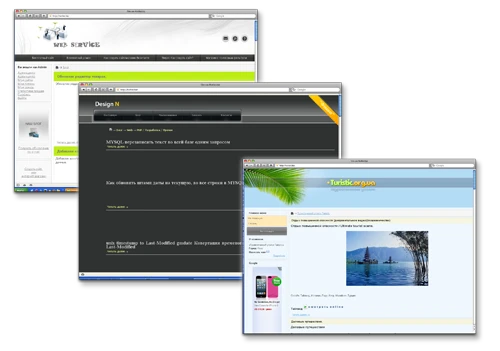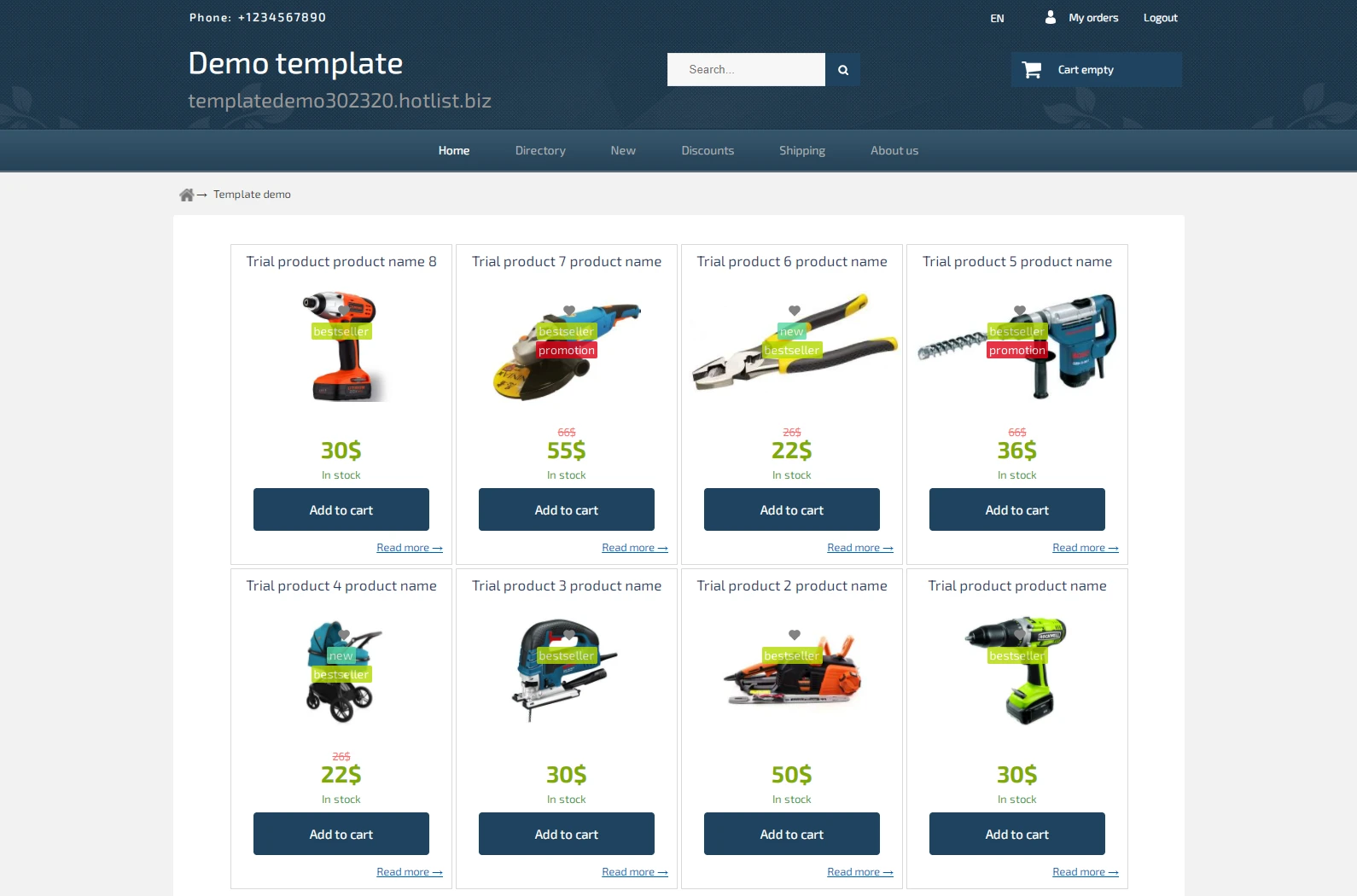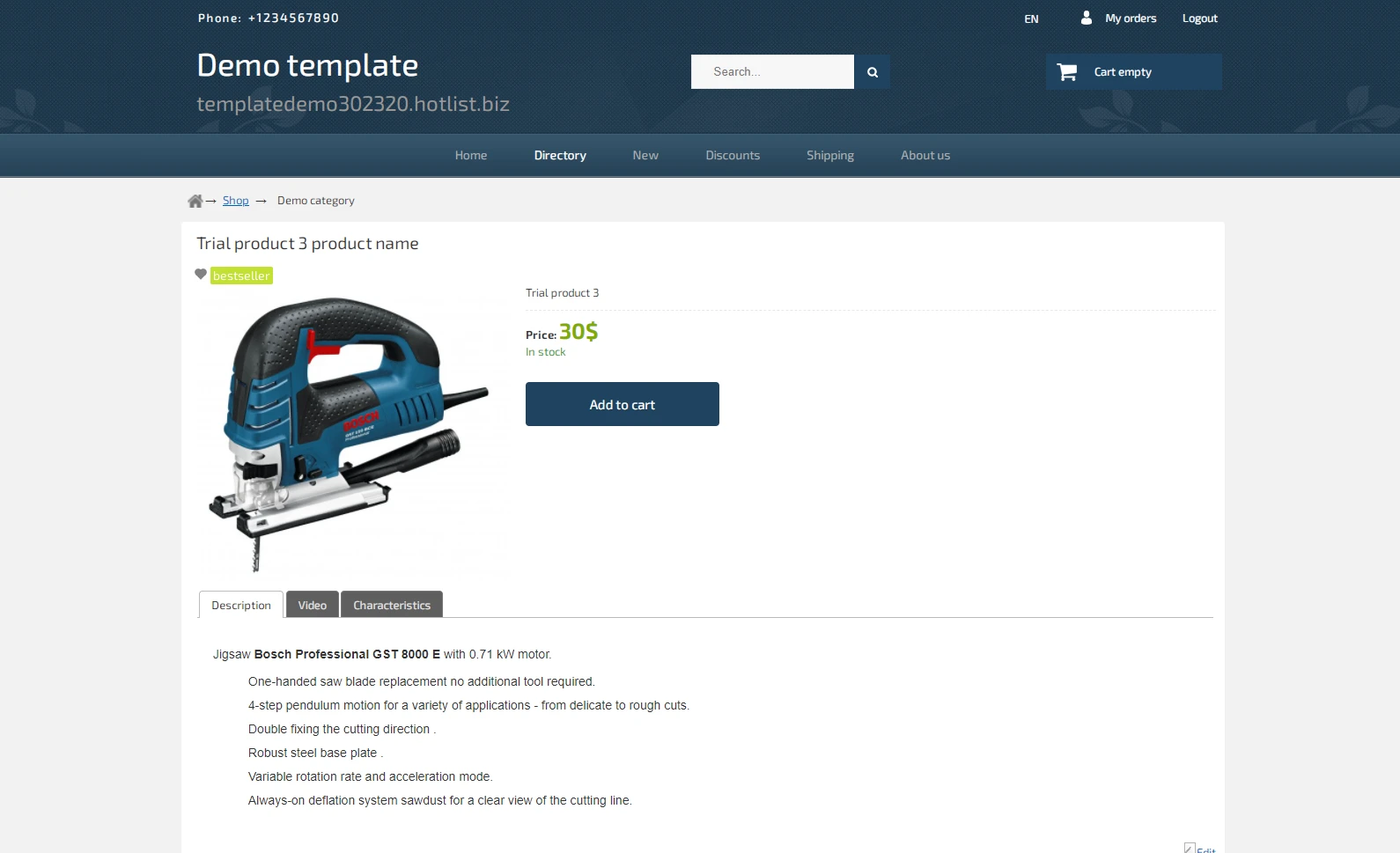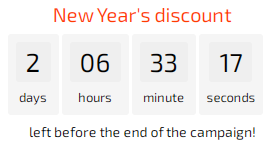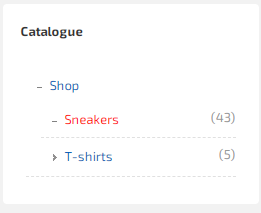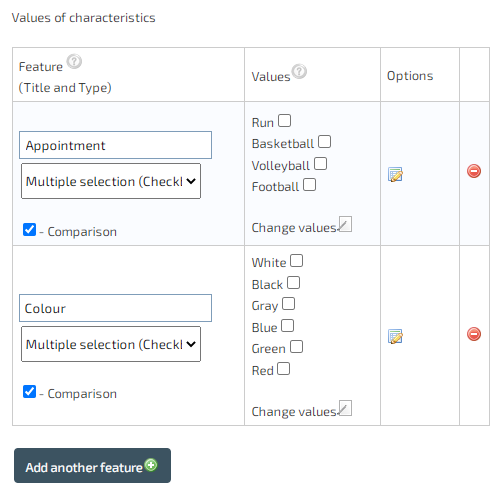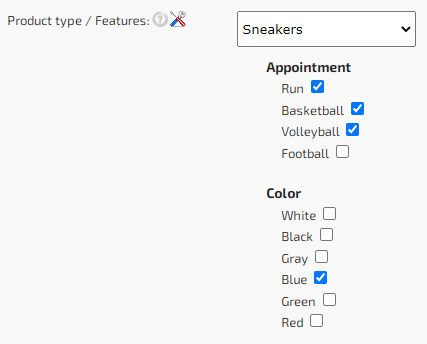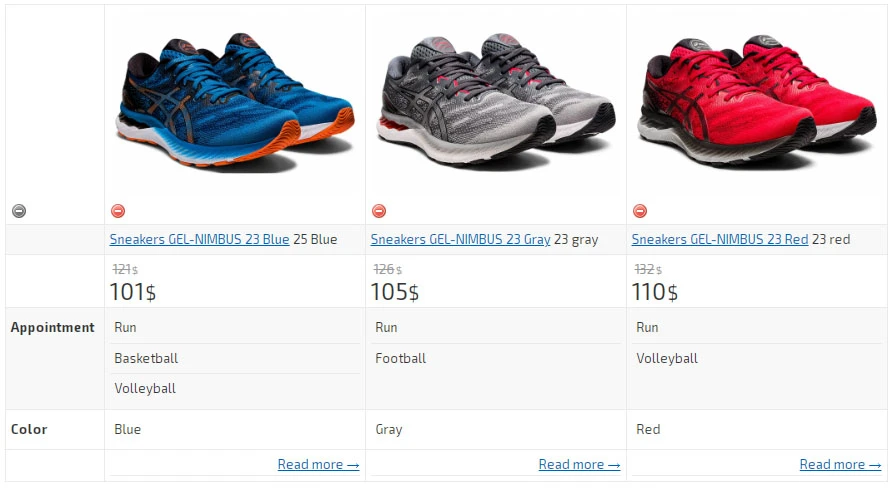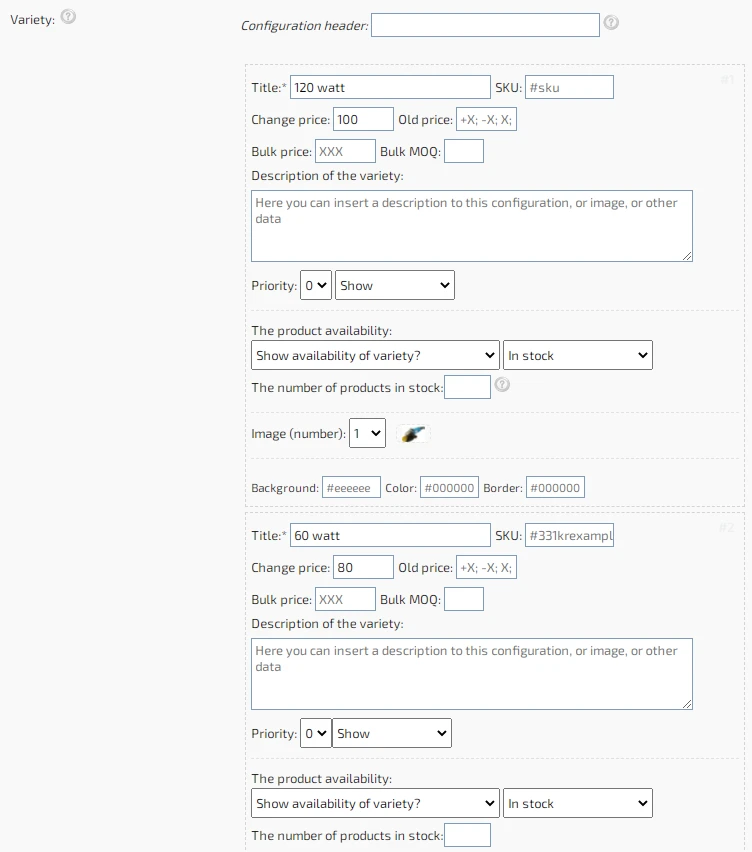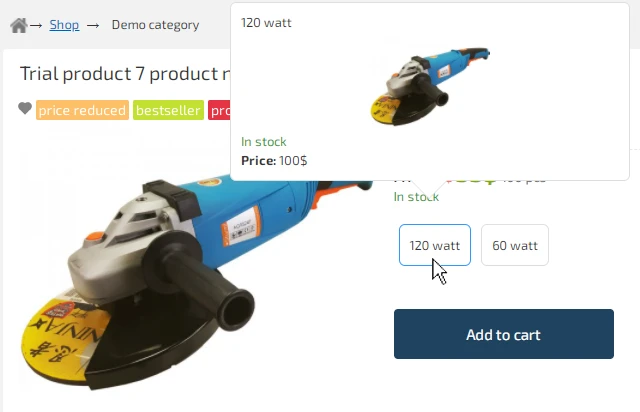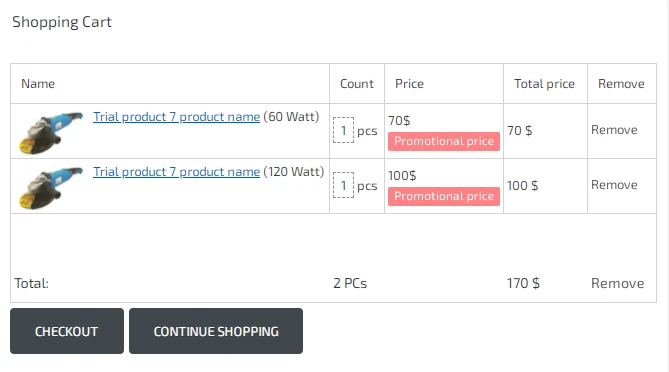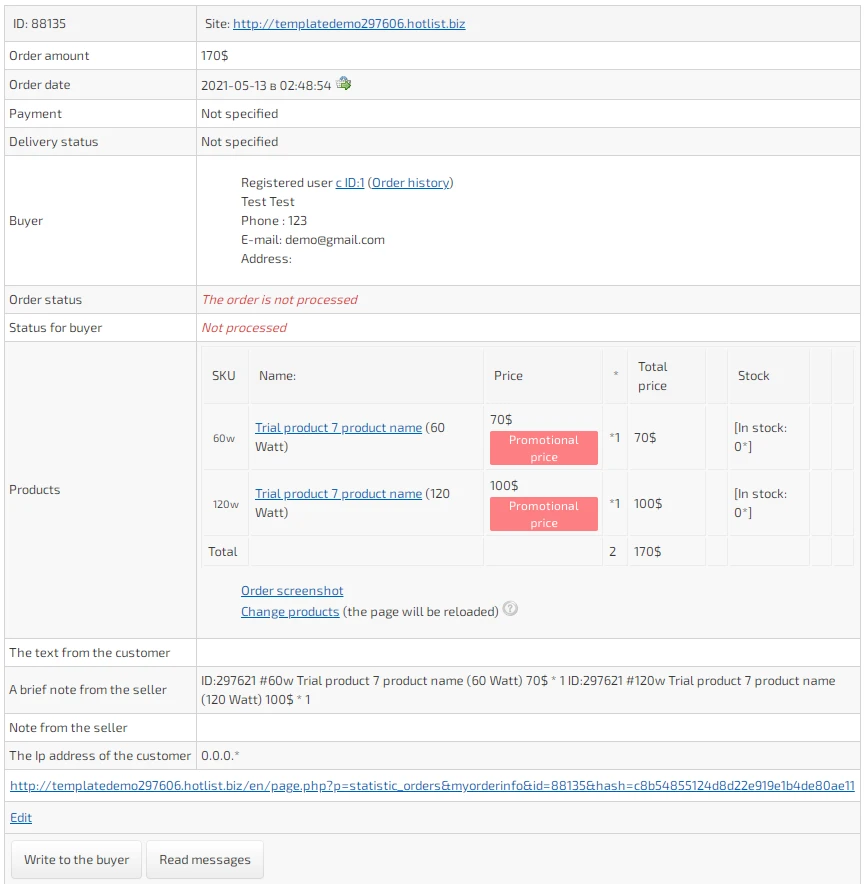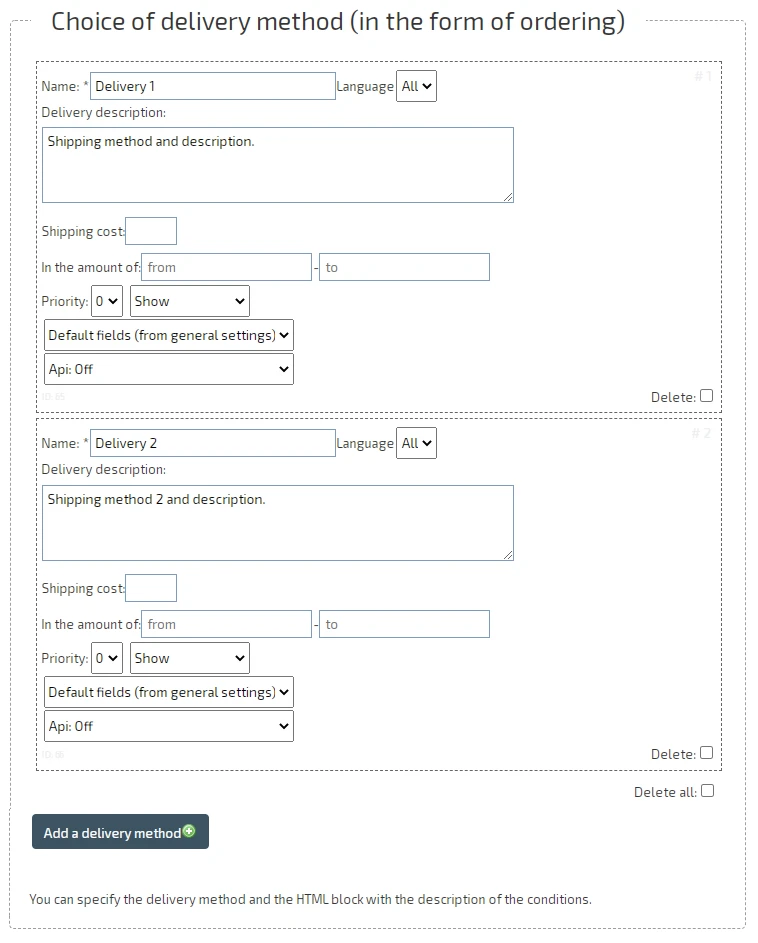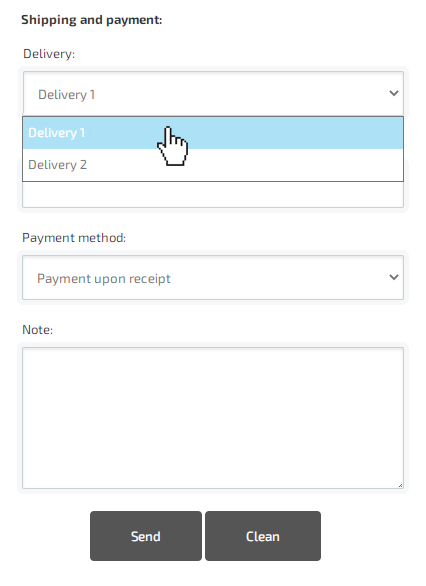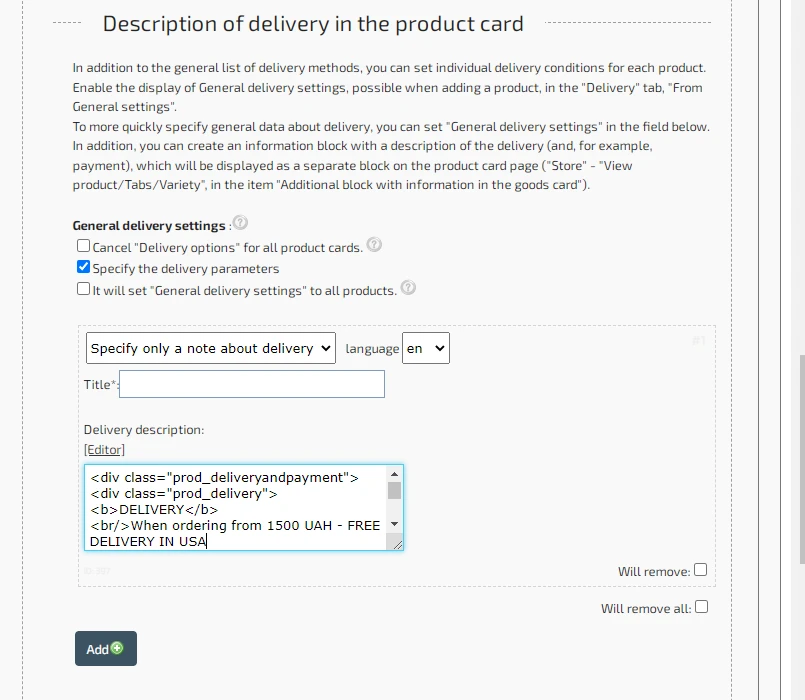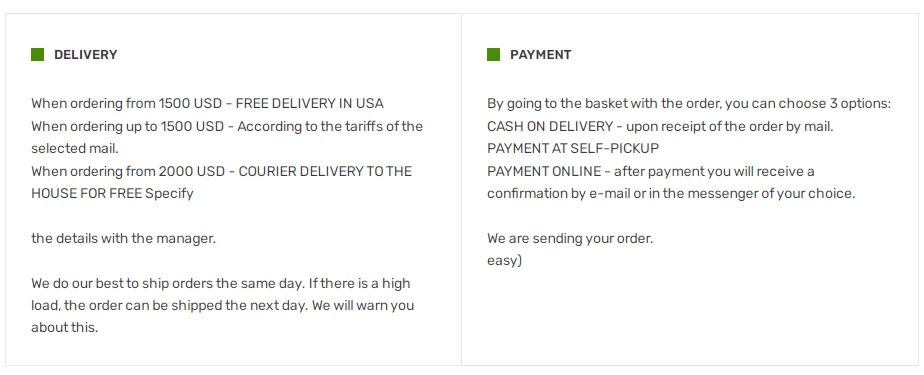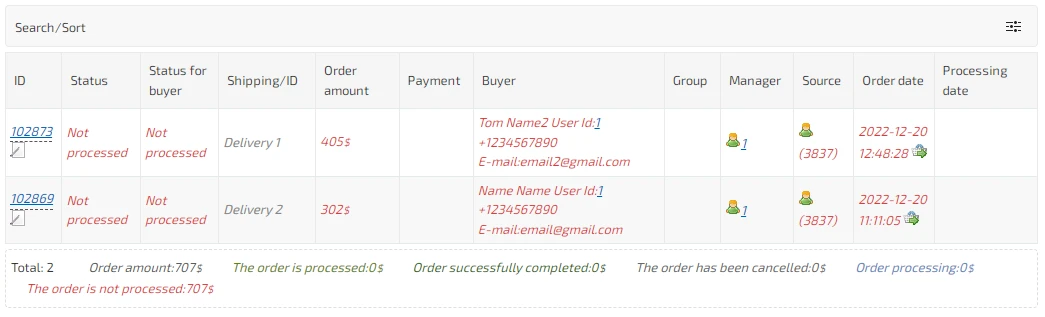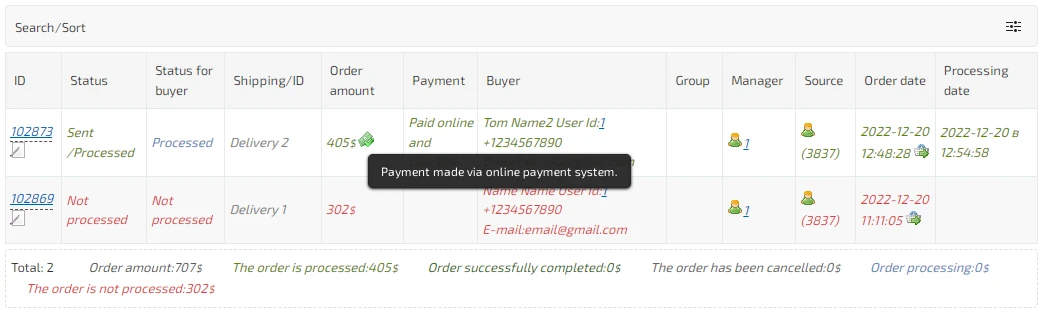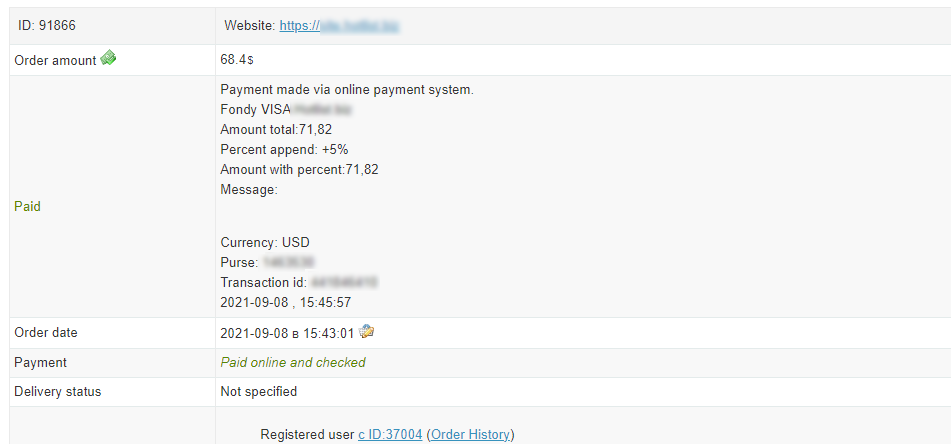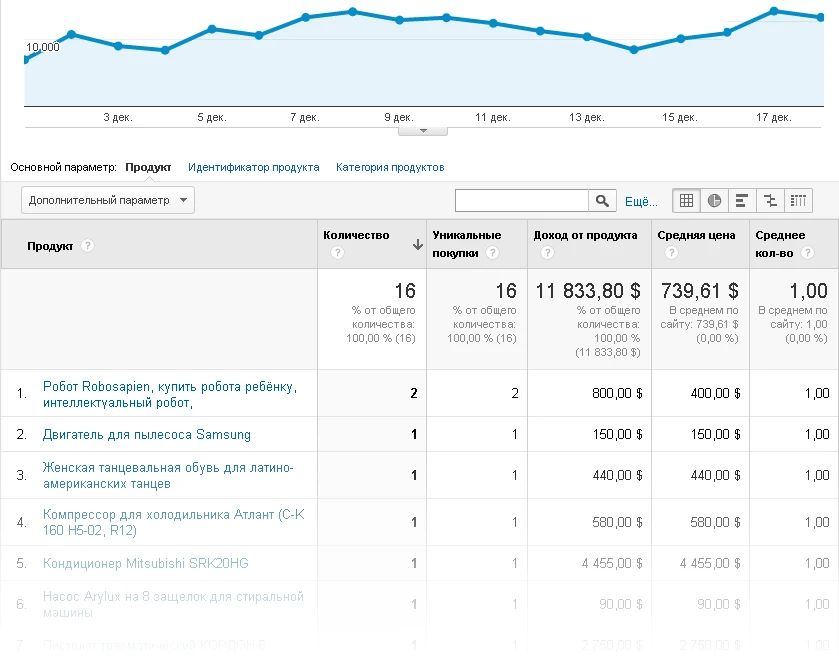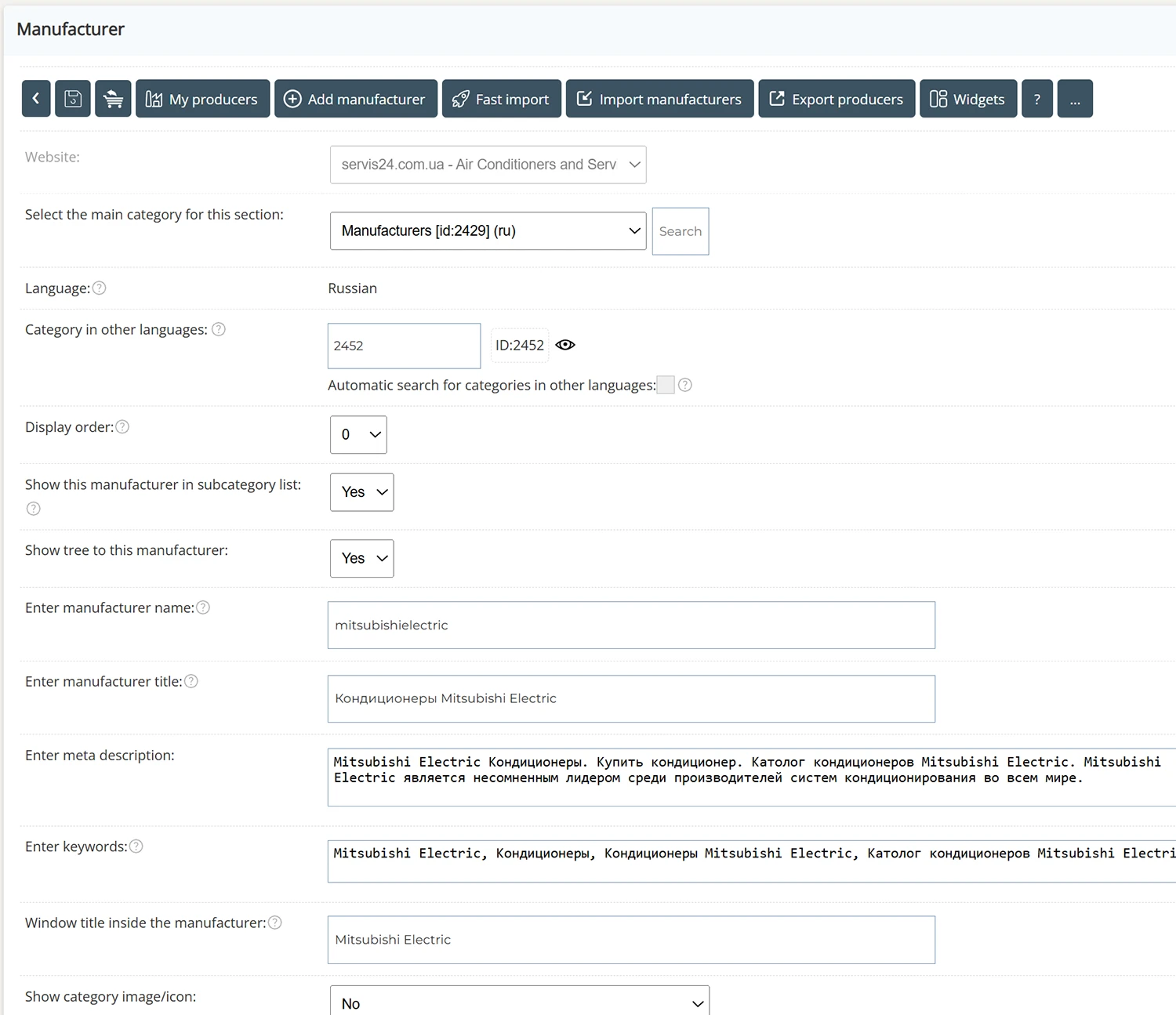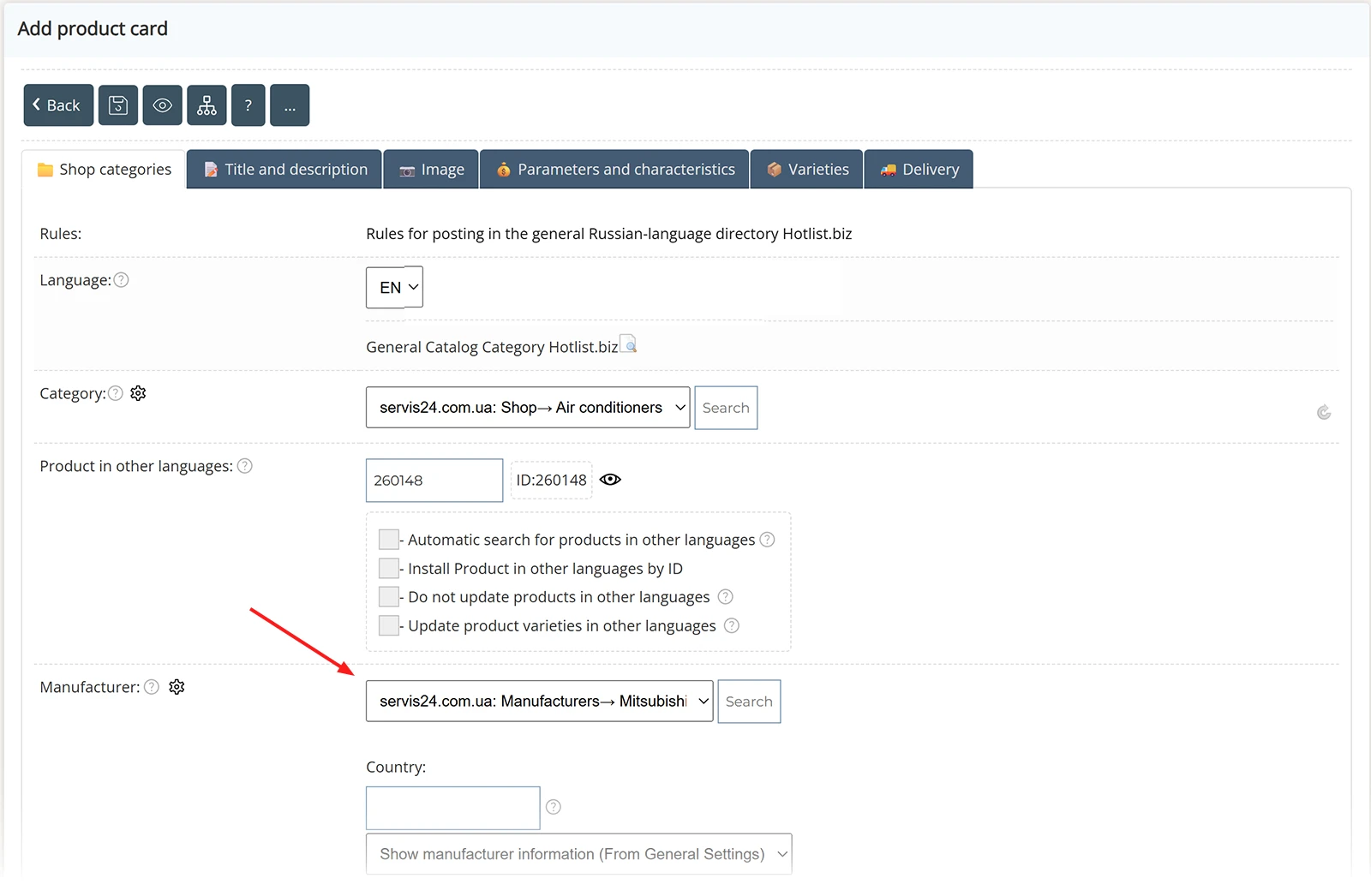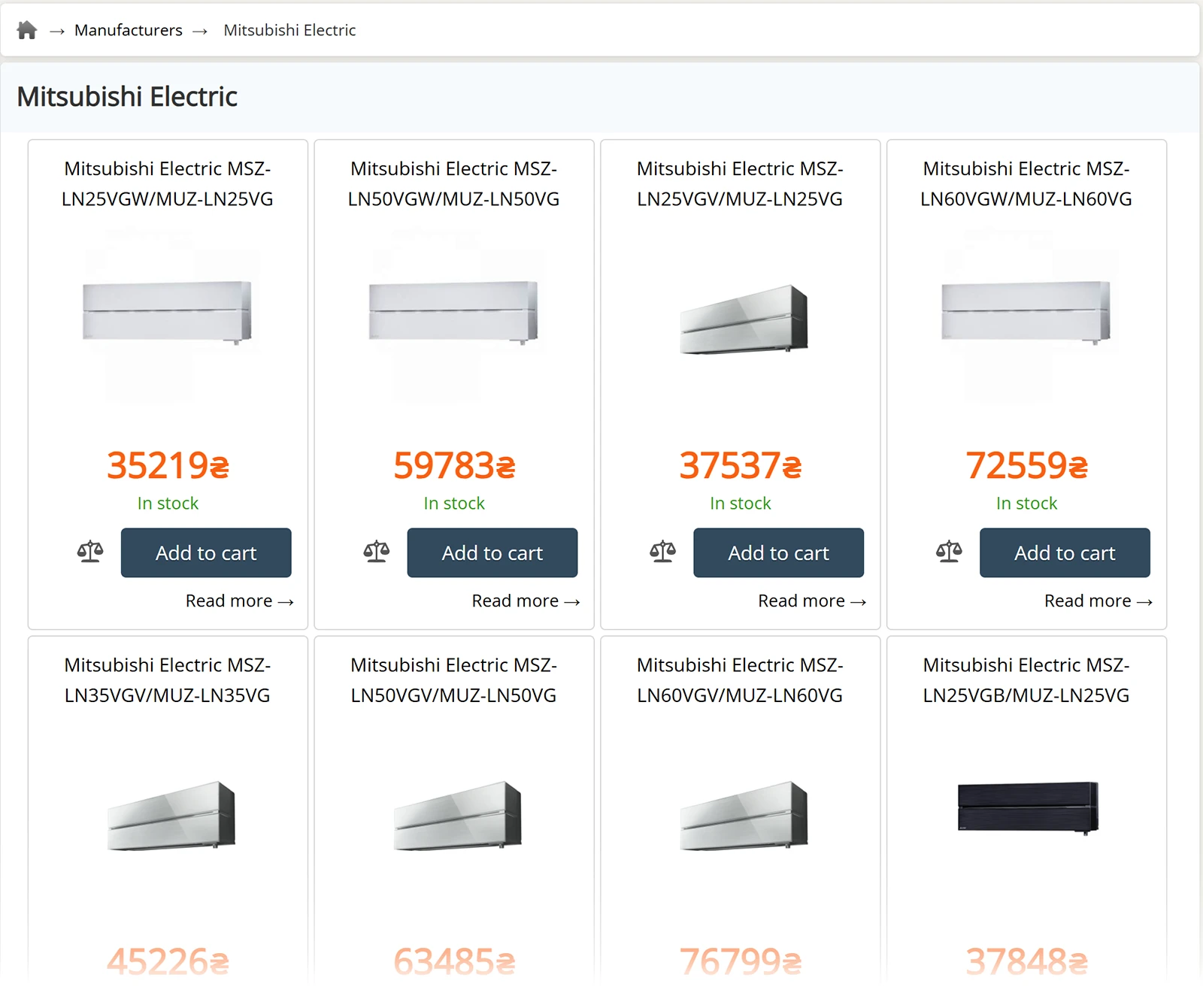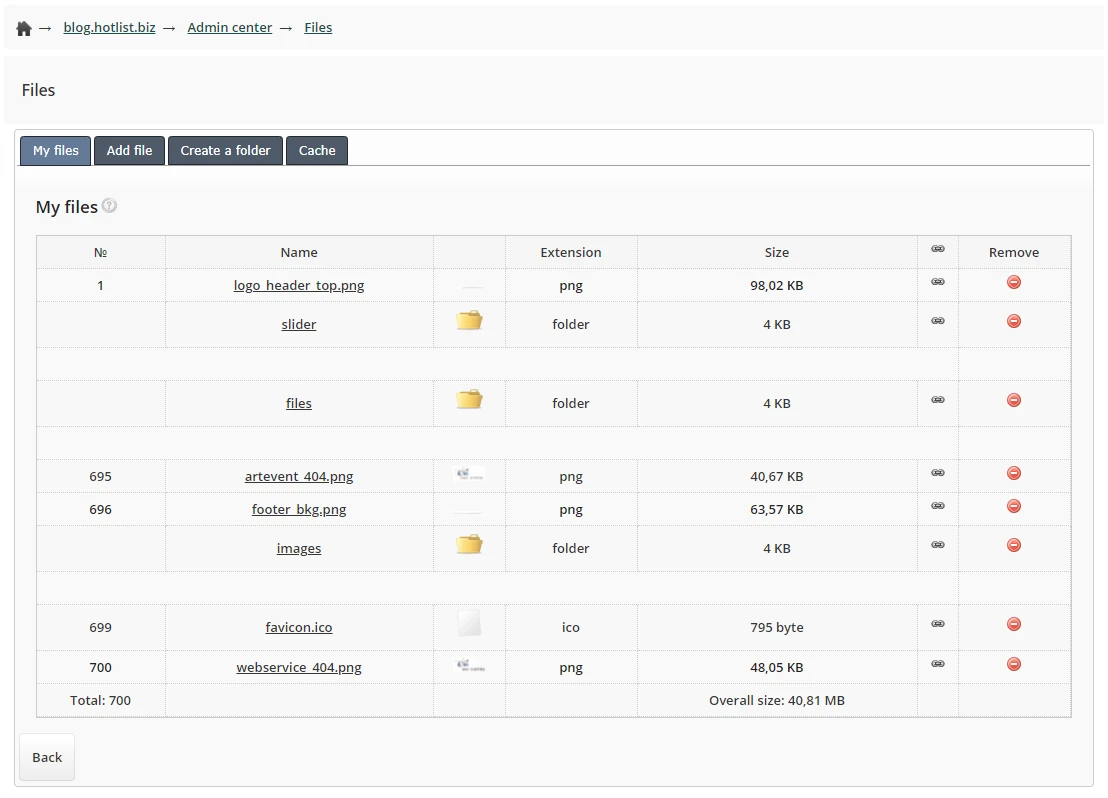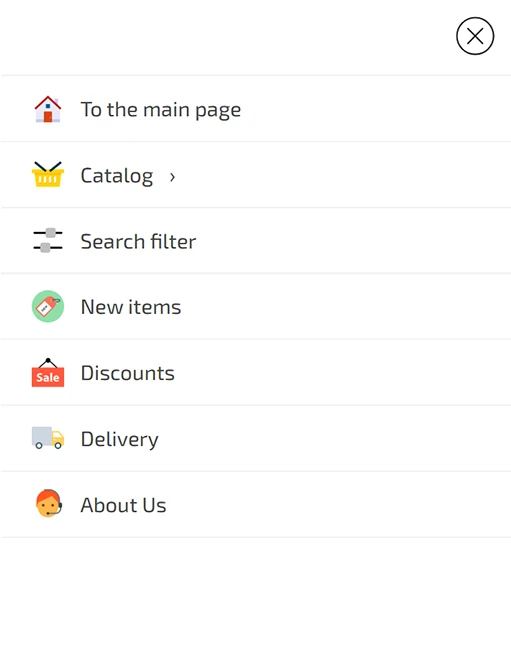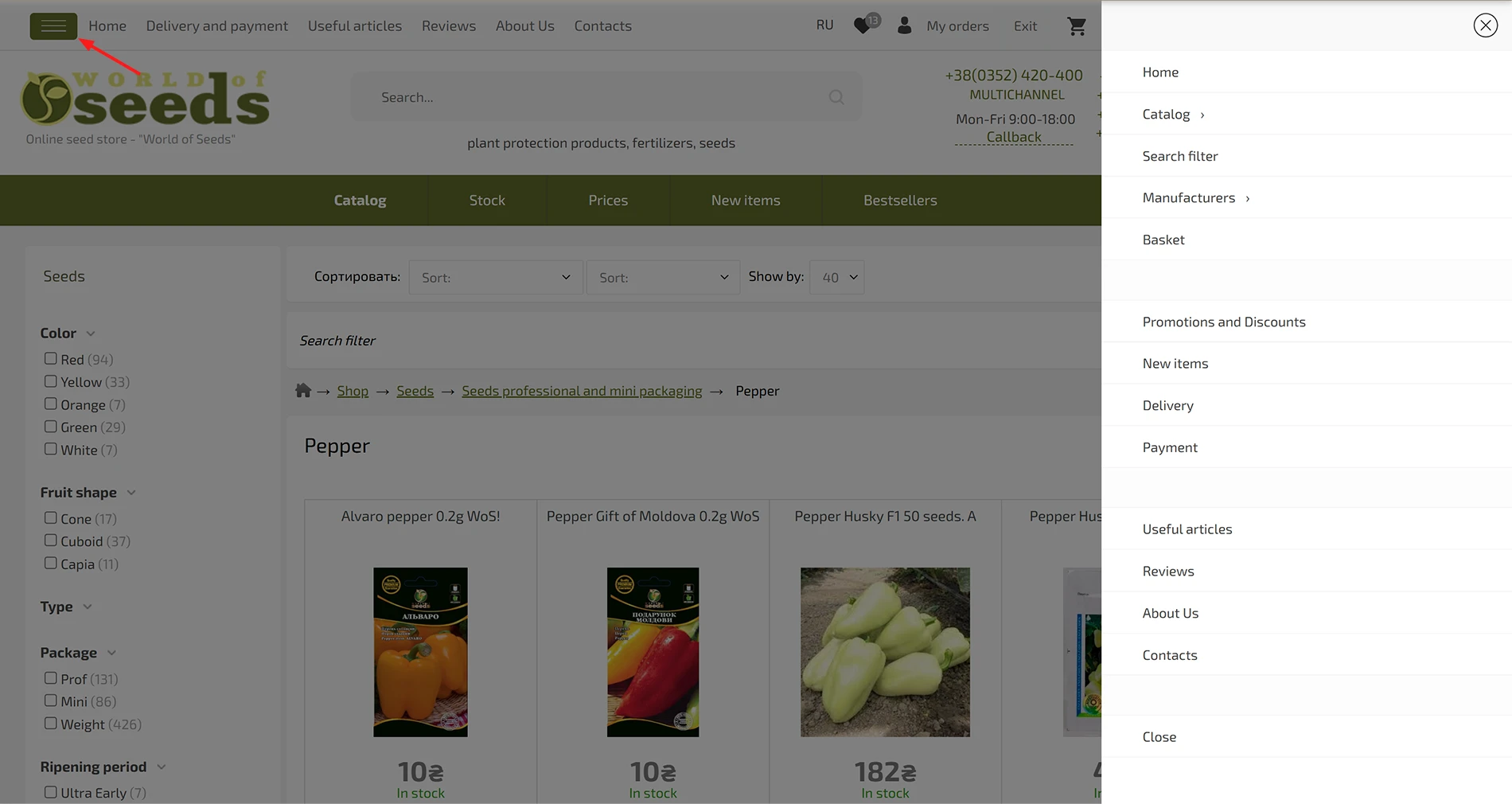Website Builder Review - SaaS Hotlist.biz
Overview of Features
What can you do on HotList.biz?
On the HotList.biz platform you can create a fully functional website or online store with numerous modules and built-in features.
Platform capabilities include:
All this makes the HotList.biz platform a universal tool for launching and growing online stores and websites of any complexity.
How does our service work?
Why is it free?
Our goal is to help entrepreneurs test new niches, scale and grow existing businesses, and validate ideas without unnecessary risks and investments, while quickly attracting clients. HotList.biz is a platform where you can grow and develop without worrying about startup costs.
For how long is free website hosting on Hotlist.biz available?
Free website hosting is permanent (no time limits).
Inactive and content-empty websites may be removed after 1 year with prior notification to the owner.
Active sites or those with a unique design can remain available for free indefinitely.
Design
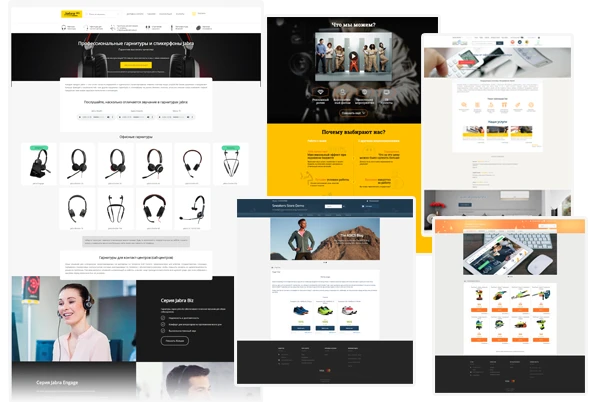
You can apply a design from the template catalog for free, or use our Design Editor where you can modify most elements on your site.
In the design editor you will be able to set colors for menus, content, links, text, the type of main menu, the header and footer of the site, and much more...
You will be able to create your own menus, Header, Footer, Mobile Menu (Customizable mobile menu widget), your own CSS styles, as well as HTML objects to style your site...
The platform allows full design customization using blocks, menus, widgets, HTML, CSS, and JavaScript.
Can I change the site design without experience?
Yes. You can choose a template, set the main colors and block layout in the design editor, configure the footer and mobile menu using widgets that provide flexible customization options. For more complex tasks it is recommended to use professional layout or connect your own scripts.
Can I create a custom layout?
Yes. You can create your own header, footer, left or right menu, and additional blocks inside the page (above and below the content). Blocks can be placed on all pages, on specific page types, or at a specific address. It is recommended to write CSS in the design editor — the file is automatically minified to speed up the site and improve SEO.
We recommend starting with a «Universal Template», where the header is divided into 2–3 rows with main blocks (left, center, right). «Universal templates» make it easy to modify the design: elements are optimally arranged depending on the chosen template — in one, two, or three rows with different layouts.
Most elements already have ready-made classes and IDs that are convenient to use in layout design.
In addition, a number of elements can be embedded into the design using shortcodes.
For example, the cart can be easily added with the shortcode {HOTENGINE-SC:shop_cart_menu}
(see instructions).
To modify the styles of dynamic elements, Callback functions can be used (more details in the instructions).
Pages, Article Catalog, Blog
You can create HTML pages, your own blog, or an article catalog with custom categories.
The articles section includes fast import and export of categories and materials. All data can be exported into your own RSS feeds for convenient content distribution.
HTML Editor
The HotList.biz platform has a built-in HTML editor that you can enable or disable at any time.
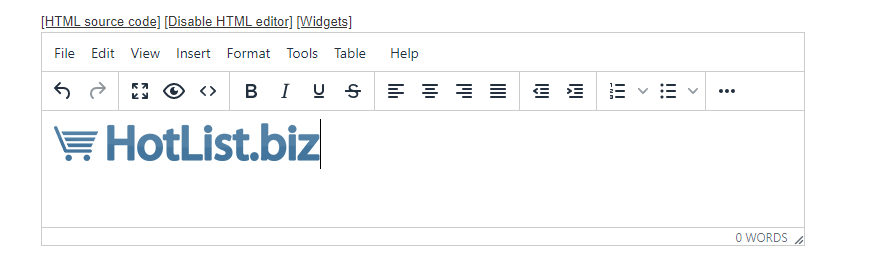
You will be able to insert any HTML data, as well as add your own JavaScript and CSS both to pages and to blocks/menus. For blocks/menus it is possible to generate JS and CSS files based on text, and CSS styles from the design editor are automatically minified for optimized loading.
How can I create a custom page style if I have no experience?
You can use ChatGPT: write a prompt with a description of the desired internal page style, and the platform will generate HTML and CSS code that can be immediately applied to the website. This allows you to create a unique design even without coding skills.
Store
On the Hotlist.biz platform you can create a full-fledged online store with integrated payment systems, your own categories, custom product attributes, your own brands/manufacturers, custom delivery methods, description tabs, attribute-based search, delivery status tracking, product comparison, and more. In addition, you can use widgets to display certain data. For example, a product widget that allows you to display products with specific properties on any page of the site. Widgets are available for categories, articles, products, pop-ups, search filters, mobile menus with category navigation, and more.You will be able to create a catalog with your products and services and use many built-in features:
- Advanced product cards with photos, attributes, and variations
- Separation of products by types and categories
- Bundles and related products («Frequently bought together»)
- Product attributes, smart search filter, and comparison
- Automatic stock tracking and availability notifications
- Custom categories and manufacturers
- Customer groups, discount system, coupons, and bonus points
- Wholesale prices and personalized conditions for customer groups
- Different delivery options depending on region and order value
- Online payments via popular payment systems
- Flexible taxes and currency management with automatic exchange rate updates
- Import and export of products and categories (XLS, CSV, XML, JSON)
- Scheduled automatic import and integration with marketplaces
- Invoice generation and quick order without cart
- Shopping cart and built-in sales statistics
- Built-in tools for analytics, A/B testing, and order source tracking
- Automation and integration with various software and API Commerce
- Product export to Google Merchant and Yandex Market
- Screenshot creation when placing an order
- And much more...
In the product description you can use your own tabs and multiple parameters.
For each product you can set a countdown timer, promotion, discount, price reduction, and other parameters.
You can also use a category list widget showing the number of products in each category.
On the Hotlist.biz platform you can connect payment systems: Fondy.ua, Wayforpay.com, Monobank.ua, LiqPay.ua, Stripe.com, Web.Money, PrivatBank.ua, and others...
Is it difficult to connect a payment system on the Hotlist.biz platform?
No. Payment systems are connected in just a few clicks. Go to «Store → Payment Systems», click «Add Payment System», select the one you need and follow the instructions provided. Please note that to prevent fraud, payment systems can only be connected to websites with a custom domain.
Product Types
You can separate products by type and assign custom attributes to each product type.
How to use this?
For example, you can create a product type «Sneakers».
For this type you can assign several parameters:
- Color
- Purpose
- ...
For each parameter you can define preset values.
For example, Color:
- White
- Black
- Blue
- ...
After you have created your own parameters, they can be used in product descriptions.
In addition to adding these parameters to product descriptions, these attributes can also be used in the search filter.
Product attributes can be exported and imported (filled in with Excel).
Search Filter
The attributes specified in Product Types can be used to create a search filter.
To enable the search filter, create a search menu in the menu editor.
Can I quickly import product attributes on the hotlist.biz platform?
Yes. You can use either a single cell with a list of attributes or separate values in each column of an XLS/CSV file. In addition, you can import via Commerce API or from an XML file containing product attributes.
Product Comparison
Product comparison can be enabled in the store settings. The fields for comparison can be specified in the Product Types and attributes settings.
Product Variants / Options
You can add a large set of variants to your products. Variants can include any parameters, images, and price adjustment settings.
You can change the display styles of variants. You can show variants as a list, pop-ups, buttons with tooltips, and other styles. Variants can also be grouped, for example "Color", "Size", "Material".
When selecting a variant, the price will automatically update.
After adding products to the cart, their variant will also be displayed.
Variant details with different prices will also be visible in sales statistics.
In addition, sales statistics allow tracking order sources and other useful functions.
Can I import product variants on the hotlist.biz platform?
Yes. You can import variants for each product using an XLS or CSV file, either during a general product import or separately just for variants. Import can also be done via XML file or Commerce API.
How can I create multiple product cards and group them by similarity? For example, list the same product in different colors separately.
To do this, you can create each card separately and in the "Variants" tab use the "Synonym Products" option.
Is it possible to create multiple types of variants in a single product card?
Yes. You can create different types of variants, such as «Color», «Material», «Size», «Weight» in a single product card using «Groups» when editing or adding a product, in the «Variants» tab.
Delivery
You can set delivery parameters for each page, city, and postal service.
By specifying a postal service, you can add notes and delivery costs.
When placing an order, the customer can choose the desired delivery service. After placing the order, you can set a TrackID and tracking link. The TrackID information will be available to the customer.
You can also allow the customer to select delivery in a simplified form directly in the order form.
You can also add an informational block or delivery conditions in the product description by filling them in the General Site Settings under the «Store» tab.
The additional block can be styled in any way.
Sales Statistics
Each order placed on your site will be added to the sales statistics and also sent to your control panel, email, and messenger (Viber/Telegram).
When paying via a payment system, you will see an additional icon.
Detailed order information will contain additional fields, seller and buyer notes, as well as detailed info in case of online payment.
In addition to order statistics, you can track events such as adding products to cart, removing items from cart, proceeding to checkout, and more.
You can enable e-commerce reports, track conversions, and much more.
Manufacturers and Collections
You can create your own list of manufacturers and assign them to your products.
Once you specify a product manufacturer, it can be displayed in the product description.
In addition to a link to the manufacturer in the product description, you will have a dedicated category with all products from that manufacturer. You can also add descriptions about manufacturers and create multi-level lists with details about them...
Besides "Manufacturers", you can assign "Collections" to products.
For example, group clothing, jewelry, and more.
Each collection is implemented as a separate category with its own settings and meta data. A list of "Other products from this collection" can be displayed directly on the product page.
Can I create a large professional store on the hotlist.biz platform?
Yes. The platform’s functionality allows you to create a store of any complexity: with various filters, flexible settings, individual design — both global and for specific categories or pages. You can also generate invoices with any required amount on the fly.
Can I create a one-page website with products on the hotlist.biz platform?
Yes. You can create a one-page website and place products on it using a widget. You can also generate invoices on the fly depending on the selected parameters.
Can I automate store operations on the hotlist.biz platform?
Yes. The platform allows you to fully automate your store: from catalog management and product handling to order processing, discount calculation, and integration with payment and logistics systems. You save time and energy focusing on business growth while routine processes run automatically.
Submission Forms
In addition to the regular built-in Contact Form on your website, you can create fully functional multifunctional forms for submitting various data.
These forms can be sent not only to your website but also to any third-party server. In the form, you can specify the type of data being submitted, the encoding type, button labels, error or success messages, captcha image, and much more.
Form fields can be flexibly customized, including data type validation, required fields, and more...
For example, you can create a form for ordering a website with required fields to be filled in.
The form can send any data, including files.
Example of a ready-made form (without additional styling).
Can I connect notifications in Viber, Telegram, or other messengers?
Yes, on the Hotlist.biz platform notifications are available in Viber, Telegram, Push notifications, as well as sending forms to external sources and by email. Notifications for the form widget are configured individually, while general site notifications — for example, when ordering via the cart or contact form — are set in the general site settings under “Notifications”.
File Management
You will be able to upload and manage files, as well as create your own folders.
When uploading images, you can automatically set a Watermark (protective image/watermark) over the uploaded picture.
A watermark can also be automatically applied to product images.
Mobile Menu
Hotlist.biz offers a mobile menu widget that in terms of convenience and functionality resembles a full-screen smartphone app. Its key features are flexible settings and independent loading.
You can create menu items and sub-items, add your own and functional icons (search, cart, product comparison, login, categories, manufacturers, filters, and much more). The design and placement of the menu are easy to configure, and activation can be linked not only to the built-in button but also to any website element.
The main advantage of the widget is optimized performance: the menu loads only when it is really needed. You can set it to load always or only for certain devices or screen sizes. At the same time, the menu content loads dynamically — immediately after activation by the user.
Can I hide the main header when using the mobile menu?
Yes. You can flexibly configure which elements will be hidden when the mobile menu is activated. These can be main blocks (main menu, logo, search, or the entire header), as well as any individual elements by class or ID.
SEO and Promotion Modules
You will be able to use our built-in scripts to publish your data on other resources. When creating data with us, you will be able to specify Meta titles, Meta descriptions, Title, and other SEO data. Using tags, you can get proper internal linking within your website. An RSS broadcast will be created for almost all data types, as well as for products.

Additionally, all your products will be published in our International catalog, with direct links to your websites.
Can I create meta markup and any headings on the pages?
Yes. You can create blocks or menus placed in service tags, as well as use built-in markup. In addition, you can apply replaceable short codes for automatic insertion of product name, price, category, logged-in username, page path, and other data.
How to start creating a store?
Register on HotList.biz. Click «Create an online store». Choose a template and click «Continue». Further steps are recommended to be reviewed on the page with step-by-step instructions for creating an online store with categories, search filter, delivery options, and mobile menu.
If you create websites on the Hotlist.biz platform for your clients, we have provided some bonuses for you: Partner discount and free hosting for a portfolio website. Learn more