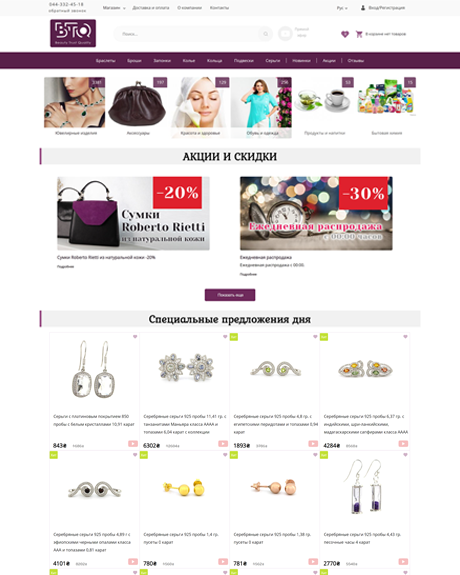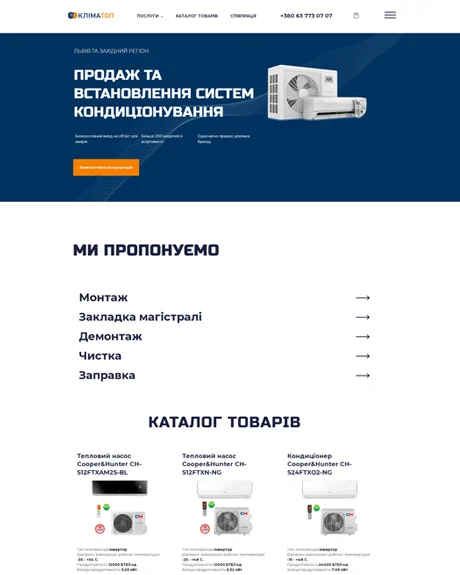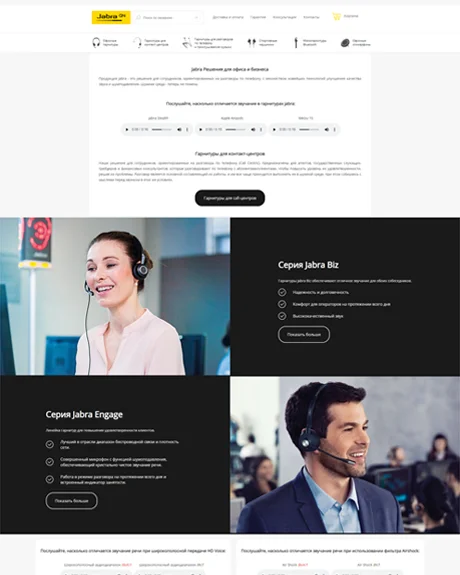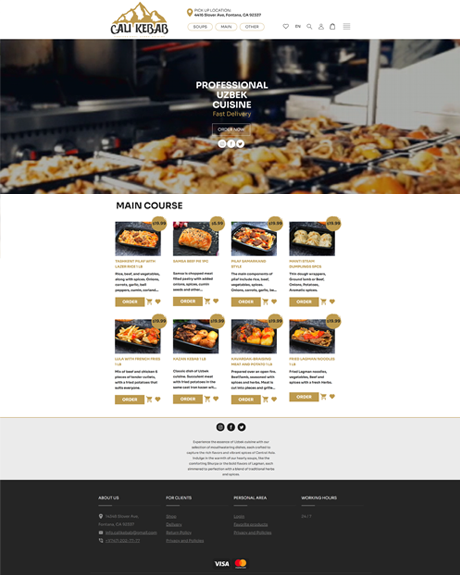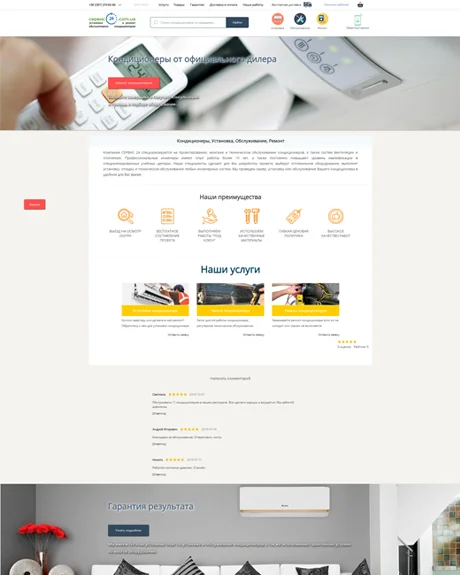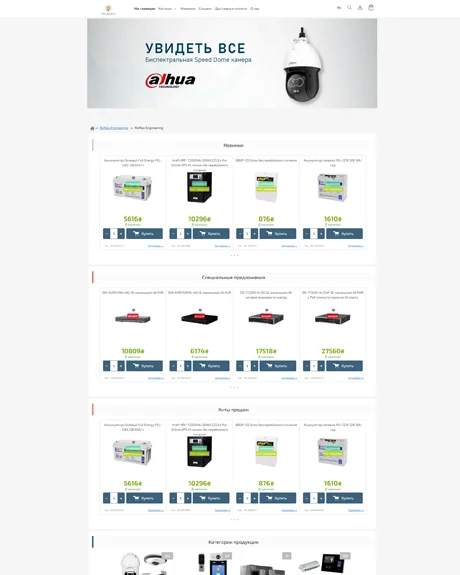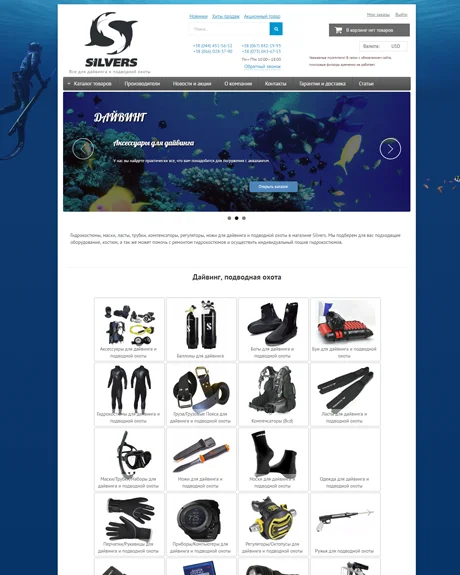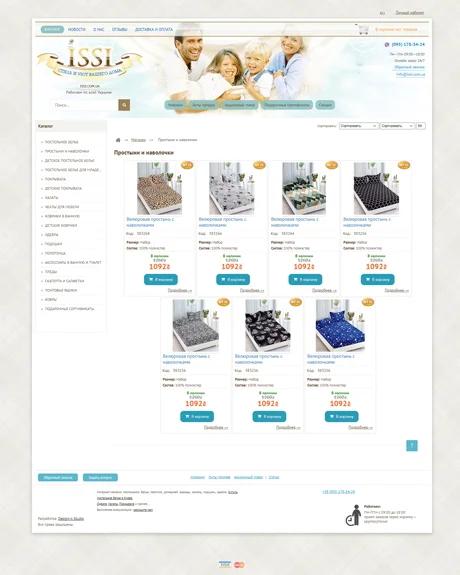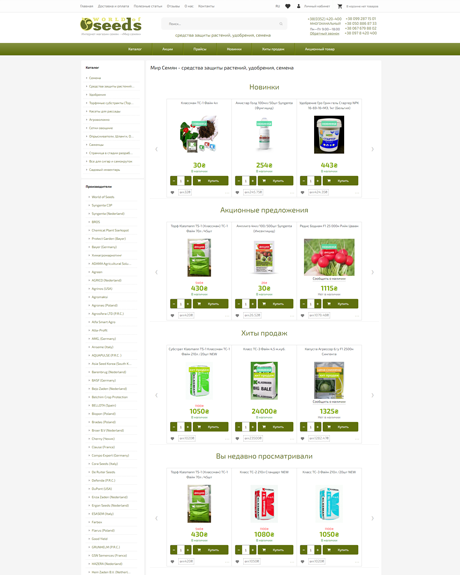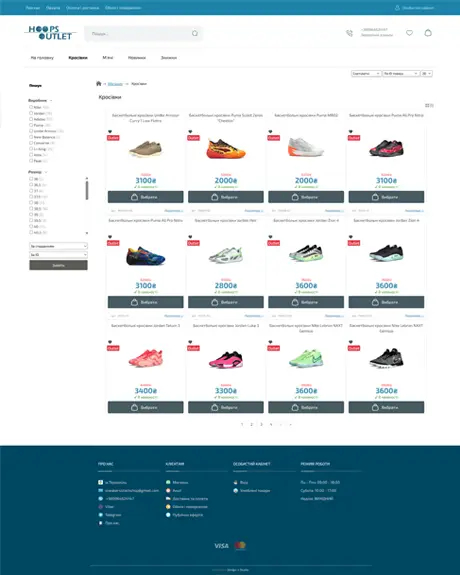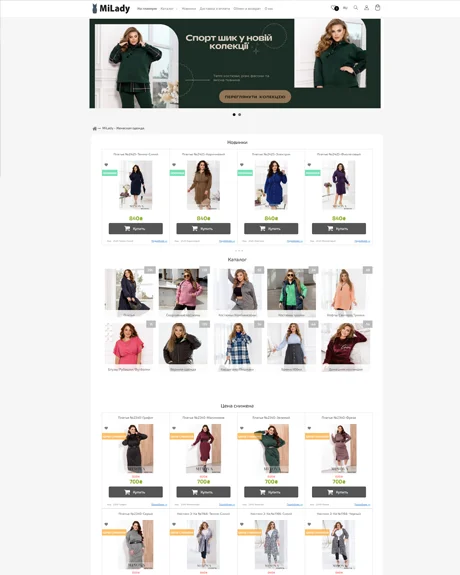- СОЗДАТЬ ИНТЕРНЕТ МАГАЗИН БЕСПЛАТНО / СОЗДАТЬ САЙТ БЕСПЛ
- Create an online store for free yourself 🎯- Platform for an online store | Website builder (E-commerce SaaS)
Create an online store for free. Platform for online store. Free SAAS CMS

E-COMMERCE WEBSITE CREATION PLATFORM  HotList.biz WEBSITE BUILDER AND THE INTERNET -SHOPS
HotList.biz WEBSITE BUILDER AND THE INTERNET -SHOPS
- Free usage includes disabling product export and various promotional feeds.
- You can add up to 1000 products for free.
- After the trial period ends, when using the free plan, our advertising may appear on your website pages.
You can increase the limit, disable ads, and enable exports by paying for hosting (from $3 / month).
goods in general
catalog
sites and online
stores created
monitoring work
of the sites
satisfied
users
how to make an online store
Create an online store for free yourself
On our platform, you can easily create an online store for free. We provide hosting and many features.
Why it is free here?
you can create a free online store
because we place products in the general catalog in which our advertising is displayed, as well as in which your potential customers enter.a free online store for rent is profitable and convenient
.Since we work on the principle of SaaS Software as service, this is almost the same as
online store rental
, but on favorable terms.What is special about the Hotlist.biz platform?
On the Hotlist.biz platform, a huge functionality is available for site management, process automation and promotion.
In addition to the standard functionality that is common on most CMS for online stores, the Hotlist.biz platform allows you to create separate search filters, automatic descriptions, perform scheduled imports from multiple sources, create an independent mobile menu in different languages, and much more.
The Hotlist.biz platform provides full customization of design and functionality: you can add your own blocks, use HTML, CSS, and JavaScript, creating a unique website for any purpose.
The Hotlist.biz platform is built on a state-of-the-art architecture that ensures instant page loading even under high load.
How to create an online store for free yourself?
Main Modules
 Shop
Shop
Everything for online sales: a convenient storefront, shopping cart, order processing, payment, and delivery. Support for import, automation, invoice generation, sales statistics, and numerous integrations. Allows creating any shop — from small to large with full e-commerce functionality.
 Pages
Pages
Creating and managing pages with HTML content, SEO metadata, and Schema.org markup. Allows creating any type of website: from a business card or landing page to a corporate site with any page hierarchy and design.
 Articles
Articles
Publishing articles with categories, announcement lists, and a separate page for each article. HTML content, SEO metadata, and Schema.org markup. Allows running a blog or news section, managing categories and content layout for any purpose. The article catalog is suitable for any type of site, enabling multi-level structure with quick content addition.
 Blocks — Flexible content areas
Blocks — Flexible content areas
Universal blocks for placing content anywhere on the site. Supports HTML and widgets (e.g., product lists or ready-made functions).
Flexible display settings: rules can be set depending on the type or specific page address.
Blocks allow creating templates, customizing design, and placing any data in the desired location of the site.
 Widgets and Functions
Widgets and Functions
Extensive set of independent widgets and functional modules: pop-ups, mobile menu, menu generators, forms, bookings, displaying any site data (products, categories, articles, functional blocks) on any pages, invoice generation for payment, connecting external scripts and custom functions.
Allows quickly expanding the site, creating a unique interface, and adding any interactive functionality.
 Content Modules
Content Modules
Fast and convenient site content management: importing all data — from store categories to products and articles.
Supports manufacturers, collections, bulk adding to search filters, exporting all data, and full integration via Commerce API for catalog synchronization.
Allows easy content management and updating large volumes of information.
 Promotion Modules
Promotion Modules
Supports all popular export formats (XML, JSON, CSV, YML/Universal Product Feed). Integration with Google Merchant, Facebook Catalog, and marketplaces. Built-in email marketing and automatic client database collection. Configurable JSON Schema.org data for each page. Transfers product reviews and comments (including ratings) to search engines. Automatic generation of descriptions and metadata, flexible SEO settings. Enables maximum promotion of the site and products on any platform.
 Flexible Settings
Flexible Settings
A huge number of parameters to manage the site. Settings can be applied globally for the entire site, for specific categories, pages, or product cards. Access management, redirects, Robots.txt, and other system parameters. Allows precise configuration of functionality and content display for any task.
 Other
Other
A large number of additional modules to enhance your website: built-in data submission forms, affiliate program, reviews and ratings, and much more. Instant page loading, optimized code, caching, and no heavy libraries.
The platform can handle high loads and is suitable for any project — from a simple website or landing page to a large international hypermarket.
Who is the Hotlist.biz platform suitable for?
The platform allows you to create both small online stores and huge, multilingual hypermarkets, with automatic currency conversion, uploads for creating advertising campaigns, automatic creation of blocks with product descriptions depending on their characteristics, separate access for managers, various methods of delivery, payment and pickup points, a built-in balance accounting system. Integration with third-party services and CRM is possible. There is a system of discounts on the access platform, as well as a «Cashback» bonus system with flexible management. Retail and wholesale prices, as well as product varieties (for example, different sizes or colors) are available. You can try the functionality of the platform for FREE.
Platform Features
Automation and fast filling
 Fast site filling.
Fast site filling.
On the platform, you can import product cards, categories, manufacturers, collections, as well as a catalog of articles. Import is available in CSV, XLS, XML, as well as Google spreadsheet format. For many parameters, fast pasting of values from the clipboard is available.
 Batch edit.
Batch edit.
The group editor allows you to change data in product cards, in the web interface, simultaneously for many products. You can add markup, change price, change category, change availability, and more.
 Auto Import
Auto Import
You will be able to set up multiple sources for automatic scheduled imports. You can specify your own settings for each source. A division is available for importing new products or updating existing ones.
 Insert descriptions automatically.
Insert descriptions automatically.
On the Hotlist.biz platform, you can create blocks with product descriptions depending on their characteristics. For example, if you sell "Jewellery", with "Amethyst" and "Swiss Topaz", then mineral descriptions are automatically inserted in the product description. Example - btq.in.ua
Flexible options for product cards
 Product properties.
Product properties.
Product cards offer a wide range of features. We have ensured that you can cover all possible needs when building an online store. In a product card, you can specify the category, manufacturer, country of origin, collection, tags, set SEO settings, add short and full descriptions, upload photos and videos, manage discounts and promotions, set wholesale prices, use tabs for detailed descriptions, and define delivery, weight, and size parameters.
 Varieties of goods.
Varieties of goods.
You will be able to create variations of the same product card, for example, to specify «Size» or «Color». Each variety can contain its own markup or price, wholesale prices, and product code. The display of varieties can be configured both in the general site settings and for each product card, for example, in the form of buttons, or in the form of blocks with descriptions, prices, and buttons for adding to the cart.
 Product characteristics.
Product characteristics.
You can create many product characteristics for different types of products. Characteristics can be displayed as an information block, and also used in a search filter.
All product characteristics can be filled in not only manually, but also by importing from XLS/CSV files or Google Sheets.
 Search filter.
Search filter.
You can create many search filters for different types of products. For example, separately for «Laptops», separately for «Air conditioners» and so on. Example servis24.com.ua
 Compare products.
Compare products.
You can enable/disable comparison of products by their characteristics. A flexible control system allows you to specify a list of only those characteristics for which you want to display data for comparison.
 Wholesale Prices, Discounts and Customer Groups.
Wholesale Prices, Discounts and Customer Groups.
You can specify wholesale prices depending on the number of purchased goods. In addition, you can create mathematical expressions to change the prices of product cards depending on the group to which the buyer belongs. The «Discount» function is also available, depending on the order amount or the quantity of goods purchased.
Integrations and Widgets
 Mobile menu.
Mobile menu.
You can create a mobile menu independent of the computer version. In which you can upload your items / sub-items, store categories, icons and style, as well as add various pop-up windows and a search filter. The style of this mobile menu resembles an application, with drop-down sections in full screen. Loading data is available without refreshing the page.
 Delivery and payment.
Delivery and payment.
The platform provides the ability to add payment methods (including online payment by payment systems), delivery methods, as well as pickup points. At the same time, for delivery methods and pickup points, you will be able to choose parameters, namely the dimensions of the goods, for which a certain delivery or pickup method is available. It is possible to connect payment systems, such as: Fondy, Wayforpay, Monobank, LiqPay, Stripe, Hutko, Web.Money, PrivatBank and others.
 Uploads and Ads.
Uploads and Ads.
On the platform, uploading to most popular services is available. Uploading is available for Google Merchant, Facebook, Yandex XML, Hotline.ua, Rozetka.ua, Prom.ua and others. As well as an additional download of the product catalog in JSON and CSV formats.You can use these uploads to create advertising campaigns on various platforms, including Facebook.
 Newsletters.
Newsletters.
On the platform, both standard mailing lists and additional mailing lists of “Related Products” are available when placing an order, or notifications about the arrival of goods in stock. You will be able to use the base of e-mail addresses of your customers both for internal mailings and on third-party services by exporting.
 Separate access.
Separate access.
The site owner will be able to add managers to manage the site or orders, with flexible management of data available for editing by the manager.
 Widgets.
Widgets.
The platform provides various widgets that allow you to place «Store Categories», «Products», and «Articles» anywhere. For example, if you need to place a specific list of products on a page not related to the store, you can use the «Product Widget». In it, you can specify many additional parameters by which products will be filtered for display. For example: by price, category, language, manufacturer, promotions, new arrivals, or discounted products.
Some widgets are implemented through «functional menus». They allow you to create independent interactive elements such as «cart», «search filter», «image slider», and others.
 Popup windows.
Popup windows.
You will be able to create highly customizable pop-up windows. The popup generator is implemented using an included script - instructions. Windows can contain any data, including from other sites, such as videos from Youtube.
 Forms.
Forms.
You can create "Forms" to send any data, including files. Forms can be used both on separate pages and in pop-up windows. The popup form generator is located at - Popup form generator. These forms can be used both to create a "Callback" button and to create a "Quick Order" button directly in the product card.
Order statistics and event tracking
 Sales statistics.
Sales statistics.
You will have your own order statistics, with different statuses, as well as “order snapshots”, which will save a history of their changes. In addition, you can enable automatic upload of order data to a third-party site/server or export to a file.
 Integration with CRM / API commerce.
Integration with CRM / API commerce.
The platform provides sending order data to another site/server. Data is sent both when placing a new order and when updating an existing one. Additionally, an external identifier can be assigned to the order, which can be set manually or as a response from the resource where the data is sent. Moreover, you can access sales statistics in JSON format, for example, by specifying a certain period or the identifier of a specific order, or use the E-commerce API.
 Structured data and event tracking.
Structured data and event tracking.
The platform integrates "Structured Data" schema.org, as well as event tracking for Google Analytics. You will be able to track many events in Google Analytics. For example: View product card, Add product to cart, Remove from cart, Add product to favorites, View cart, Start checkout, Finish checkout, Submit data from form. Also, you can create custom events using «Callback функции», «Shortcodes» и «Micromarking».
Design, Layout and Scripts
 Design
Design
Create unique websites and online stores without any limitations!On the platform, you can build «Blocks/Menus» with any HTML content or ready-made elements like «Widgets». Customize their display based on the specific page, language, device, or display conditions. Create independent elements for perfect layout and maximum flexibility.
At the core is modern block-based layout without using tables, ensuring clean code, excellent adaptation for mobile and desktop devices, and maximum Google PageSpeed scores.
Styles on the site are delivered in minified form, data and images are cached, and pages are further compressed before sending — all this speeds up loading and saves your users' traffic.
A powerful design editor, «Blocks/Menus,» and the ShortCodes system give you full control over appearance and functionality. Want a stylish online store or a high-converting sales site? Easy! With our platform, you can create absolutely any design that fully matches your goals and audience.
 Shortcodes and Markups.
Shortcodes and Markups.
Shortcodes (short code) is a replaceable piece of text depending on the open page. For example, if a product card is open, then it may contain the product ID, SKU, its name, category, image path, or price. Using Shortcodes, you can create, for example, a Meta code with some information about the product card, without having to fill it out for each product card, or create your own scripts to pass the necessary product parameters using JavaScript. Instructions and Examples.Also on the platform it is possible to add meta data to product cards, depending on the open category. For example, if the category "Sneakers" is open, then you can create an automatically generated meta description for the product of this category using the name of the product, its price and other data from Shortcodes.
Micro-markups are «data» attributes on all pages, product cards, articles, cart and menu items. For example, when viewing a list of product cards, you can get such data as: Product code, Product cost, Availability, Number of images in the product card, Product ID, Modified date, Video link. Similarly, many other markups are integrated for other types of browsing data. Instructions for Working with Micro Markup.
 Scripts.
Scripts.
Almost all modules are included using independent scripts, which allows you to optimize sites individually depending on your needs, as well as speed up their loading. Library of ready-made scripts https://hotlist.biz/en/scripts_guide.html, with which you can create pop-up windows, display related products outside the product catalog, use Ajax loading of almost any data, or use it at your discretion.After loading almost all the data, a Callback function is executed, which depends on the type of data loaded. You can write your own functions that will be executed after, such as displaying a list of products or loading an article. Callback functions are described on the instructions page - Callback Functions.
In addition, we use the built-in capabilities of browsers and HTML5 to create interactive elements: content hiding (spoiler), visual tabs (tabs), compact collapsible blocks (accordion), a lightweight and flexible popup generator, and more.
We pay special attention to fast website loading, avoid heavy libraries, and implement most functions in the most optimized way possible.
Promotion Tools
 SEO
SEO
Flexible options for SEO specialists, promotion tools, implementation of search engine recommendations. Structured data for Google Goods and Automatic descriptions for product features.
 Contextual advertising
Contextual advertising
Dynamic Remarketing and Feed for Google Merchant.
 Marketplaces
Marketplaces
Uploading goods to many marketplaces: Price.ua, Hotline.ua, Prom.ua, Rozetka.ua, Epicentrk.ua and others.
 Social networks
Social networks
Ready integration with Facebook Pixel. Uploading products for dynamic remarketing.
 Analytics
Analytics
Fast Google Analytics connection, visitor event tracking and e-commerce data.
 Email
Email
Collection and management of e-mail database of clients. Email distribution. Automatic emails about incomplete purchases.
 A/B Testing
A/B Testing
A/B testing feature to find out which changes improve the target conversion rate.
 Multilanding
Multilanding
The function of rewriting content depending on the request that the visitor entered. Allows you to adapt the page to a specific request of the buyer.
 Booking
Booking
- Flexible settings – hourly and multi-day booking, one-time or recurring periods.
- Availability management – automatic slot updates, booking restrictions per unit, support for multi-seat events, and control over booking limits per slot.
- Intelligent calendar – customizable interface, cycle calculation, selection of minimum and maximum booking periods, and displayed dates.
- Payments and statuses – prepayment for the selected period, status updates after booking or payment confirmation.
- Analytics and management – request statistics and a wide range of parameters for each slot.
 Where to begin?
Where to begin?
 Universal Templates
Universal Templates
- up to 300 items
- import of goods
- import of categories
- sales statistics
- search filter
- product comparison
- delivery methods
- suppliers
- manufacturers
- equipment
- catalog of articles
- news
- 200 mb quota
- and much more ...
- up to 1000 items
- no our ads
- product photos > 1000px
- connection of payment systems
- split test (A/B testing)
- dynamic content change
- automatic import of goods
- export of goods
- uploads in formats:
- XML/YML Yandex Market
- Google Merchant XML
- Ajax download access
- e-mail newsletters
- more than 1000 products
- SSL certificate
- JSON, CSV uploads
- unlimited file hosting
- Advanced product upload
- extended support
 + Free transfer
+ Free transfer
Let's help implement moving your store - FREE.
 Turnkey shop
Turnkey shop
Exclusive design or assistance in creating an online store from professionals.
Promotion and setting up advertising campaigns.
 Training and Useful Materials
Training and Useful Materials
How long will it take for you to learn about the essential features for your store and how to develop them? You get a set of basic modules for a full-fledged online store
How much does hosting cost? The cost of our hosting does not exceed the market value of regular hosting!
How much does it cost to upgrade modules for an online store? You get not only basic, but also additional, modern and unique modules, the development of which would take you a lot of time and money
What else do you need on the site? You get a set of modules for creating any site, as well as a catalog of articles, modules for promotion, RSS/XML feeds and much more
create a free online store forever
Do you want to create an online store for free? Use the service to create an online store - for free. You will get all the necessary functions, you will have an html editor and sales statistics, and the ability to conduct promotions, sell hits or new items, create your own categories, manufacturers and even suppliers. You can create customer groups and assign discounts for users. Ouronline store designer works for free!
If you ask "where can I create an online store for free", then the answer will be unequivocally - Website and Store Designer HotList.biz.
Free online store
Rent an online store, or create one yourself, or get a free online store - all this you can get on our platform.